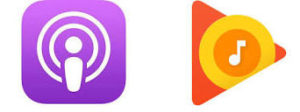How To Listen To The Murder Book Podcast
A podcast is like a radio show that you can get via the Internet only you can listen any time you want.
If you have a smartphone or tablet, the most convenient way is to listen on an app. You can also listen to podcasts on your computer by going to a podcast’s website. Here’s a link to the Murder Book website: https://www.murderbookpodcast.com/
To listen on your smart phone or tablet, open the podcast app. It may be a pre-loaded app like the “Podcasts” purple icon on iPhones and iPads, or the Google “Play Music” icon on Android. Or you can go to the app store and download another podcast app, like Pocket Cast, Spotify, etc.
Once you have your podcast app open, type Murder Book in the search area and select it from the list of suggested podcasts. Look for the Murder Book logo.
You can play the episodes by clicking on the episode titles from the list provided.
You can Subscribe by tapping the subscribe button to have new episodes sent to your phone or tablet for free. Subscribe simply means that you will be getting notified about new episodes of a podcast. Next time you load up your app, the latest episodes will be there, ready to listen to.